How to Get Great Pictures and Graphics to Use on Your Sex Blog
Disclosure: This post contains affiliate links. If you click a link and make a purchase, I make a small commission.
In the July 2019 mailbag episode of the Smutlancers podcast, Molly and I answered a question about stockphoto sites. The question is a good one, and because a lot of creators want to use images in their blog post, I felt it deserved it’s own standalone blog post.
If you have a sex blog or any adult-themed website, you may decide to include images in your posts. Not everyone does, and that’s okay. But if you do, downloading random images from a Google search is the worst way to do it — nearly 100 percent of the time, you’re violating copyright when you do.
Here are a few options for adding images to your sex blog or website that keeps you legal and ethical.
Take Your Own Photos

Ironically, this is a stockphoto image
Just like your writing, your photography skills only get better with practice and time. If you’re telling a personal sexy story, consider taking your own sexy image to go with it. There are plenty of ways to do it without showing your face. Editing apps and programs (free and paid) can help you blur any identifying marks or background. Molly said in the podcast episode that she decided early on that she wanted all the work on her site to be her own. That is an option, and you can do it with your own smartphone.
Ask to Use Other Bloggers’ Images
Never assume every other sex blogger will be okay with this, but during the show, Molly said it’s worth asking. If another sex blogger (NOT a brand or company) asked to use her image in their blog post — with full credit and a link back — she’d likely say yes. Companies have to pay for the privilege. Polite, respectful members of the sex blogging community don’t. If you’re friends with a sex blogger who regularly posts their images to their own site, ask if you can use their image — especially if it inspired you to write something sexy. The worst they can do is tell you no.
Free Stockphoto Sites

Photo credit: The Gender Spectrum Collection
While limited in the sexy and erotic imagery most of us want to use, there are free stockphoto options out in the world. I regularly use three:
These images can be downloaded, edited, changed, and posted on your sex blog — and it costs you nothing. At Pixabay and Unsplash there are sexier, erotic images, but they can be difficult to find. You have to dig through a lot of images or get creative with the search terms you use (especially on Pixabay). As of July 2019, the Gender Spectrum Project only has a limited amount of photos. I hope they continue to add to the library because it’s a great resource for non-binary and transgender images.
Paid Stockphoto Sites
A quick Google search will give you a plethora of paid stockphoto site options. Some charge by the image. Some use a subscription based model where you pay a single price for a month and get a certain number of images. I’ve tried several cheap options in the past. Most of the images could be found on Pixabay, and I was charged a premium for the “good” images.
Currently, I use DepositPhoto. For $29 per month, I can download 30 images each month. Whatever I don’t use rolls over to the next month. That’s great when I have a month where I don’t need as many images.
The downside to most stockphoto sites is that they’re typically heteronormative, cisgender, and very white. I can find images with diversity, but I have to dig. Also the way photographers tag their images can turn up the wrong results for a search. Which means you’re doing a lot of digging for an image you want.
I like DepositPhoto for the price and the fact that they have a large (and growing) stock of kink, sex, and erotic images to choose from, if I have the time to look.
Another paid option that’s still being developed is ShagStock. Created by a sex blogger for adult content, the entire site focuses on erotic imagery. As I’m writing this, the site is down, so follow the account on Twitter (@ShagStockArt) for updates and information.
Create Blog Graphics with Canva
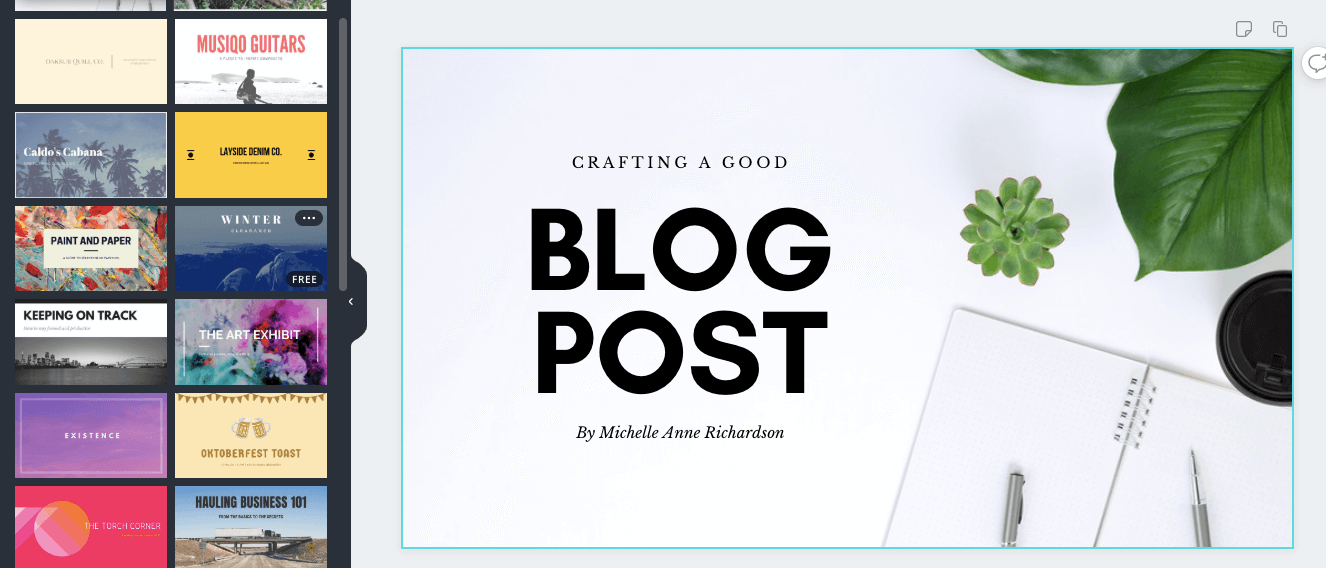
Screenshot of Blog Post Header templates in Canva
You’re going to get tired of me name-dropping Canva, but it’s my go-to when I make graphics for blog posts. Even better, they give you access to both templates and stock imagery. I haven’t found anything particularly sexy among the images, but the templates are SO useful.
It also allows you to add an image you already have and easily add the title or a bit of color to it. This isn’t for everyone, and that’s okay. If your sex blog is primarily personal stories or erotic fiction, you might not want a super-snazzy, colorful blog post header. But if you do, you can create them at Canva as a FREE or paid member.
Hire a Graphic Artist to Create Images for You
Girl on the Net does this, and it adds a special touch to her already AMAZING writing. Work out a deal with a graphic artist — especially if they’re a fellow sex blogger or they specialize in erotic, sexy graphics. It can get expensive, depending on how often you blog and their rates, but the price is whatever you negotiate.
- Always pay for their work, but linking to their site and promoting their work could be part of the “price” too — if they’re okay with that.
- You may also get a better price if they retain certain (or all) rights to their work.
- Talk to someone who’s just starting out and wants to build their portfolio. They might be willing to offer you a deal for a certain amount of time.
If you don’t have any money to spend right now, stick with free options. But if you’ve got a small budget, even an image a week or month can add something special to your sex blog. Especially when it’s clearly custom artwork. If you don’t know what I mean, GOTN is a perfect example.
Okay, now it’s your turn. Do you add images to your blog post? If so, where do you get them from?

great article! thanks, these are super helpful resources!
You’re welcome!
Thanks for the tips! Pexels is another good free site which has a good range of photos.
I’ve heard of that one but haven’t tried it for myself. Thank you!
Great post, and thanks for the links to Unsplash and The Gender Spectrum Project. I didn’t know about those.
Rebel xox
You’re welcome!