6 Ways to Find a New Audience with Old Blog Posts
In the early days of your blog, a new reader might be curious enough (or fall in love quickly enough) that they’re willing to comb through your archives. The longer you publish content, though, the less likely that is to happen. So today, after a year or two, or like some of us five plus years, most people who find your website now probably won’t go back and re-read everything.
But that old content – even if not as well-written as your current stuff – has value.
It can help you connect with more people. It can convince someone to subscribe to you, buy a thing you’ve made, or donate to your work.
You might look at your old blog posts and cringe but it will help your audience and income grow, if you know a few tricks.
Edit as Needed First
I can hear some of you now. “My early blog posts are cringeworthy! I can’t stand to read it!” Before you give people reasons to read prior posts, a little housekeeping first.
Don’t throw the baby out with the bathwater (I’m looking you, chronic deleter of old blog posts). Edit your blog posts. Change the names if it was about a real person. Use better verbs for “fuck” or “stroke” and better synonyms for “clit” or “cock.” Unless there’s something in your blog archive that’s false or too painful to keep, don’t get rid of your old blog posts. Make them better.
Auto Share Your Archive
Auto-sharing your old blog posts is a great way to connect with new followers. Technically this can be done on Facebook or other social media platforms, but Twitter really is the best. It’s one of the few places where multiple posts over the course of a day doesn’t annoy too many people.
Use a plugin like Revive Old Post (there are others, too) in your website to automatically tweet your previous posts. You can set the schedule and determine what categories or specific things you do or don’t want shared. Add a message. I like to use either ICYMI (in case you missed it) or “From the archives…” so people know they’re seeing something old.
Randomly Pimp Old Blog Posts in Your Sidebar
Big shout-out to Molly Moore for this one. Some themes offer this automatically and some require a plugin, but add a widget for older blog posts. Molly uses one that shows a random blog from her archives. Each time the page refreshes, a new post appears. When you catch someone’s attention on one blog post, they could easily fall down a rabbit hole and read all kinds of random things on your blog.
On my personal blog I use Advanced Random Posts Widget. You can set it to show one, five, or more random posts. Don’t choose a big number as you don’t want your sidebar to fill up with nothing but old blog posts. Like the auto share plugin, you can also decide which categories or types of posts appear or don’t. Oh, and you’ll have an idea it’s working when you get a comment or like on an old, forgotten, and very random blog post.
Make Some Graphics
Okay, so this one takes a bit more work, but in my experience, it’s worth the effort. I haven’t done this with my own blogs YET but I’m doing it for an adult company client. Follow me on this one:
- Find an older blog post you really like (before or after you edited it).
- Pull out a line or a quote from it that says something interesting, important, or just plain smutty. It should grab some attention or make a good point.
- Make a graphic using that line.
- Share the hell out of it on social media.
Okay, to make this easier on you, I suggest three FREE tools to make this happen:
- Pixabay for images – you only need this if you want to pair an image with it. Graphics that are words on a solid background work, too.
- Canva for graphic creation – they have so many damn templates, y’all.
- Buffer (or Hootsuite if you love it) for scheduling. You can link multiple social media accounts and schedule your share ahead of time.
You can do this for current posts, too, of course, but that’s another topic for another day. The graphic will catch people’s eye and turn your social media post into something sharable. Including your link in the social media post will give curious readers and followers something to read. With one post, you’ll do two things – extend your reach and get a few more eyes on an older blog post.
Use Related Post Features
You may need a special plugin, it might come with your theme, or you may be using the Jetpack plugin but pay attention to any tool that lets you show related posts at the end of a blog post. Why? Because this tool will use your tags and your categories to show readers more content they might like. It won’t always show a really old blog post – especially if you use a single category a lot – but it’s another easy and automatic way to get eyes on previous posts.
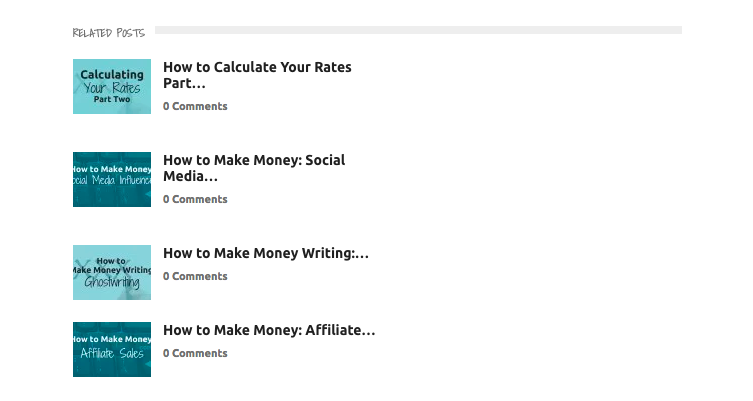
Update Popular Blog Posts
Take a look at your blog’s statistics. Whether you’re using Google Analytics, Jetpack for WordPress, or some other plugin, an important stat to watch are how many views certain posts or pages get – in a day, a week, a month, or in a year. People find these posts through online searches, and you can put that content to work, no matter how old it might be.
On my personal blog, my top five most popular blog posts are all about BDSM and Dominance and submission (D/s). But I don’t write much about it now that I have the Loving BDSM website. People searched a BDSM term, found a post on my site, read it, and were gone because they didn’t know where to go for more. One edit has changed that. At the bottom of those popular BDSM blog posts, I added a message that basically says If you love this content, take a look at my new website for more and included a link. Not everyone clicks the link, but a lot of people do, and my audience grows.
You can make this work for you. Have a really popular erotica post on a certain topic? Link to other similar posts you wrote about later. Talk about gender identity in a post getting a lot of attention? Link to a section on your website that offers relevant information. It’s manual work but with a purpose, and it’s absolutely worth the time you invest in it.
You’re trying to make money at this sex writing and creating thing, right? Make your blog work for you as you grow and gain new followers especially on social media. It takes a little extra time and effort but in the end, it can make a huge difference.
Okay, now it’s your turn…have you implemented any other tricks I didn’t mention here? Share in the comments below! Let’s all learn from each other!


I have only just discovered your blog but WoW! How useful and illuminating it is! This’ll be my new hangout as I have much to learn. Thanks!
Thanks!
Not sure how I’ve missed this website up to this point, my only reasoning is that I’ve been out of the community loop for a while. Really glad I found it now (via a graphic you shared on Instagram).
Loving all the posts I’ve read so far. Now I must stop researching and actually go do some work.
Thanks for sharing your knowledge.
xx
So glad you did, too! And no worries, it’s still just a baby site as I figure out how I want it to work and what to add. Really, you’re here kind of early! 😀 Glad to see you back in the community loop, even if only a little bit.