Using a Circle Planner to Schedule My Smutlancing Life
Disclosure: Affiliate links are included in this post. If you click a link and make a purchase, we make a small commission.
I use The Circle Planner to help organize my life and have my shit together, and I fucking love it. I love it so much that I accidentally wrote 2,000 words about how I use it when Kayla asked us to share what planners we were using in the Smutlancer Slack group.
Here is how I use my Circle Planner to schedule my smutlancing life.
Why I bought the Circle Planner
I bought a Circle Planner in 2020 (based on Molly’s recommendation, because I’m a Very Good Boy and do what I’m told). I used it sporadically for the first six months of the year and then pretty consistently between July and December. With a three-week period when I didn’t touch it when my mental health repeatedly hit rock bottom in September.
I bought their Mid Year Planner (which follows an academic year, September to September) in August 2019, which I use for my non-Quinn life. Then I bought their 2021 Planner in their pre-sale in October, because I knew I was going to want to use it again this year.
How I use the Circle Planner
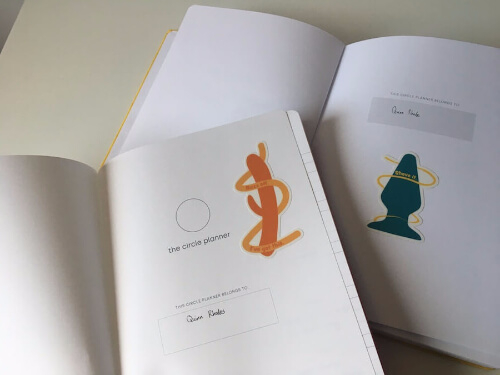 Everyone will use the Circle Planner differently, but the more I’ve used mine the more ways I’ve found to help me stay organized. In an ideal world I would schedule all of my blog content in advance, always have my inbox at zero, and actually take photos of my life so my social media looks pretty and I appear to be a competent and put-together person – especially professionally as a smutlancer. If I ever make it to that ideal world (and I doubt I will, because it’s unattainable and is me expecting myself to be perfect!) it will be because of the Circle Planner features I use to help me feel like I’m in control.
Everyone will use the Circle Planner differently, but the more I’ve used mine the more ways I’ve found to help me stay organized. In an ideal world I would schedule all of my blog content in advance, always have my inbox at zero, and actually take photos of my life so my social media looks pretty and I appear to be a competent and put-together person – especially professionally as a smutlancer. If I ever make it to that ideal world (and I doubt I will, because it’s unattainable and is me expecting myself to be perfect!) it will be because of the Circle Planner features I use to help me feel like I’m in control.
Goal setting page
Each month starts with a ‘The [insert month here]’ Plan’ page where you’re invited to make goals under the categories of Career, Personal, Relationships, Financial, Travel, and Bucket List. I try to use this every month to get a ‘big picture’ view of where I’m going with my writing. I’ll note down sex toy companies I need to reach out to, the number of pitches I want to send, or blog post series/columns I want to make sure I set aside time to work on.
TWO monthly overview pages
My preferred way to plan ANYTHING is by being able to see a whole month at once, in a calendar-like overview. This is the style of every planner I’ve bought since I was sixteen, and it’s the thing that initially sold me on the Circle Planner. Except of course the Circle Planner has TWO of these, one at the start of the month’s section in the planner and one at the end, before the review and financial tracker pages.
In my blogging planner, I use the first monthly overview to map out my blog content. I schedule ideas and write down deadlines for pieces due for other sites. I use the second monthly overview to write down a “positive thing” every day. This is 100 percent a habit I’ve built to help with my depression. Basically, I write down AT LEAST one good thing that happened in the day. Even if it’s as small as “I made my bed and myself a hot water bottle.” There are days when I write down “Nothing good happened today.” Having to do it every day means that all the days don’t smudge together in a big “What is time anyway!?” soup.
In my “personal” Circle Planner, I use the first monthly overview to write down all my adventures, errands, and meetings. (Which then get transferred into the Quinn-planner weekly pages.) I use the second monthly overview to note down what outfit I’m wearing every day. Right now I’m really using clothes to feel powerful/purposeful and gender-affirmed.
Lists
The Master List is next to the first month-grid-overview. This is where I scribble down what I want to write during the month, regardless of whether I want to publish them on my blog or submit them. The Empty Lists are at the back of the month next to the monthly review and finance tracker pages. This is where I write down lists of shit that needs to get done in the month. I have pitch lists, blog admin lists, lists of photos I need to take for reviews or Instagram, etc.
2 Ribbons
I use one ribbon to keep my place on the content overview for the month. The other one keeps my place on the current week. This means I can easily flip between the two when I’m planning. It really helps when I’m trying to slot all of my ideas into the days I want to post new blog content, and so I know when I need to actually write those posts. I dream of the day when I schedule all of my blog posts in advance so I’m not stressed out and writing a post at 11 pm to meet my self-imposed deadline.
Coloring Pages
Each month in the planner starts with a motivational quote and a coloring page. I’ve made it an unofficial goal of mine in 2021 to sit down at the start of every month and color it while thinking about my plans for the month. (Or watching productivity YouTubers talking about goal setting, planning, etc.).
Blank Pages
Blank pages are at the back of the planner. I use them in a variety of ways. Write down goals and plans for the year (and my Thirty Before Thirty list). Scribble down quotes from podcasts I’m listening to (and from blog posts I read. Write lists of things I need to mention to my GP the next time I speak to them because I’m sure they’re side effects to my new medication, etc. (Oh, and there are more coloring pages at the back of the planner too!)
Planning out my week
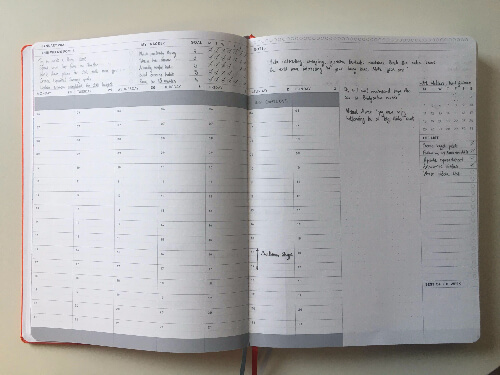 I tend to get very overwhelmed by how many ideas I have and all the things I want to do. If I’m not careful, I’ll stay up late writing and watching the Instagram lives of sex educators in PST time zones every night. Then I end up crying at my desk when my mental illness pulls me back into reality. It can also be very difficult balancing my personal life and my smutlancing life. Like not missing a call with my psychiatrist because I’m testing out a butt plug.
I tend to get very overwhelmed by how many ideas I have and all the things I want to do. If I’m not careful, I’ll stay up late writing and watching the Instagram lives of sex educators in PST time zones every night. Then I end up crying at my desk when my mental illness pulls me back into reality. It can also be very difficult balancing my personal life and my smutlancing life. Like not missing a call with my psychiatrist because I’m testing out a butt plug.
Here are the features in The Circle Planner’s double-page weekly spread that help me stay – or at least try to stay – organized:
This Week’s Focus
Each weekly double-page spread allows you to set a focus for the week. They have tick-boxes like a to-do list, but I tend to use them more as intentions/big picture goals than individual tasks. For example, not checking social media first thing in the morning, remembering to be brave and email that pitch, or taking naps when I need to because I want to get better at listening to my body.
Mini calendar box and filled-in circles
On the right-hand weekly spread page, there’s a mini-calendar box, reminding you of the “shape” of the month. (So, for example, you can see at a glance that January 24 is a Sunday if you want to avoid scheduling something on a weekend). At the top of the right-hand page of the weekly spread, there is a tiny line of fifty-two small circles. This gets colored in as you go through the planner to mark off the weeks as the year goes on. Both are super helpful to me to remind myself of the progression of time because lockdown and depression really fuck with that.
Habit trackers to keep you motivated
There’s space for you to write down habits and the number of times you want to attempt to do each habit that week. Mine often include ‘write positivity thing’, ‘read for ten minutes’ and ‘leave phone on desk’.
Notes
Each weekly spread has room for notes! I use the space at the top of the page to write down a quote each week – either something I’ve said to myself, read in a book, or heard on a podcast. I don’t write them down for the sake of writing them down but to capture a thing that inspired me or stuck out to me that week.
In the thin, vertical notes space I write down ideas for blog posts that I come up with that week. Writing them down by hand helps me start planning what I’m going to say. I love flicking back through the pages to remind myself of my ideas. When I do, I feel excited about actually writing them again!
The List
The List is a super helpful checklist for the week, where I move tasks from the long to-do lists at the end of the month’s section and prioritize what I’m working on that week. I try not to give myself more than I handle. And I often use a Molly Moore trick of only giving myself THREE TASKS for every day. At the start of every day, the night before, or at the start of the week if I’m super organized and productive, I take those three tasks and write them at the top of the day’s column. This leads us to the…
Daily columns
These let you plan your week in detailed half-hour chunks that run from 6 am to 10 pm every day. I usually write a line at 8 am and use the four lines above to write my daily to-do lists. I think the half-hour chunks are probably great for folks who like to time-block their days but I’ve recently realized that this doesn’t work for me so I just put in my ‘events’. This means I can see the space of the week and know what things I absolutely HAVE to be sitting at my desk for. Then I have the freedom to schedule everything else I’m doing depending on my energy levels that day.
I think the 6 am-10 pm format of the columns means it should be possible to really be clear about “office hours” and not working into the evening or at weekends, but it’s a little annoying when I’m planning to go to (virtual) events in a US time zone. I’m very bad at actually taking days off, especially when I’m burned out and not really working, but in the days when I’m determined not to work, I write DAY OFF in the penciled-off 6-8 am mini to-do list at the start of the day.
(Note, the layout I describe here is for the ‘Classic’ sized Circle Planner. The A5 – which is my personal Circle Planner – has a different layout.)
Check out this photo gallery to take a peek inside:
Features I don’t really use
The Circle Planner includes a couple of features that I don’t really use, but I think there’s actually a theme to them.
- There are review pages to reflect on your progress at the end of each month and at the end of the whole planner.
- There is also a Monthly Finance Tracker at the end of each month, which I don’t really use because I keep track of my smutlancing income and expenses in an Excel spreadsheet.
The weekly spreads also include a Best of the Week box, which usually goes un-filled-in. I’ve challenged myself to actually write down my smutlancer success every week. Even if it’s just reading a chapter of a book so I feel better able to write a blog post! It’s easy to focus on the bad things: the post that didn’t get as many clicks as you wanted to, the pitch you were really excited about but got rejected, the fact you saw another smutlancer tweeting about their new book deal while you’re crying at your desk. It’s important to celebrate our successes and steps forward, no matter how small they feel.
How using the Circle Planner feels
The Circle Planners come in really cool colors. Mine are Factory Yellow and Spice Orange. They are so BRIGHT AND COLORFUL; I love it! And they’re pretty sturdy. The hard, cloth-covered cover and (apparently sustainable) thick paper make using the planner feel really intentional to me. If I’m sitting down and opening it, I’m doing it with purpose. This is super helpful for building a habit of using it every day. It’s got to the point where actually just opening my planner helps me calm down; it gives me a sense of control.
Building habits with the Circle Planner
I’m still finding my feet with how I use both planners, but I’m getting there. This week I’ve been sitting down with both planners for about 15 minutes every day. I do this to check what I’ve got planned, update it with new adventures, record my positive things, etc. On days when I’m out and about in the world (which isn’t often at the moment!), I carry my planner with me. I make a point of getting it out and writing down my ideas in it as soon as I had them.
I’m getting better at Trusting My Systems and writing shit down instead of trying to hold everything in my head. This overall makes me less anxious. Without the Circle Planner and the systems and habits I’ve built up using it I’d struggle more with that and worry that I’m not remembering everything.
Want a Circle Planner? Use code MOLLYMOORE to save 10 percent!
Looking for a different kind of planner? Check out other Smutlancer planner recommendations!
